
Bugzy + Asana
Convert Bugzy reports into actionable Asana tasks, including videos, screenshots, and browser data to streamline debugging.
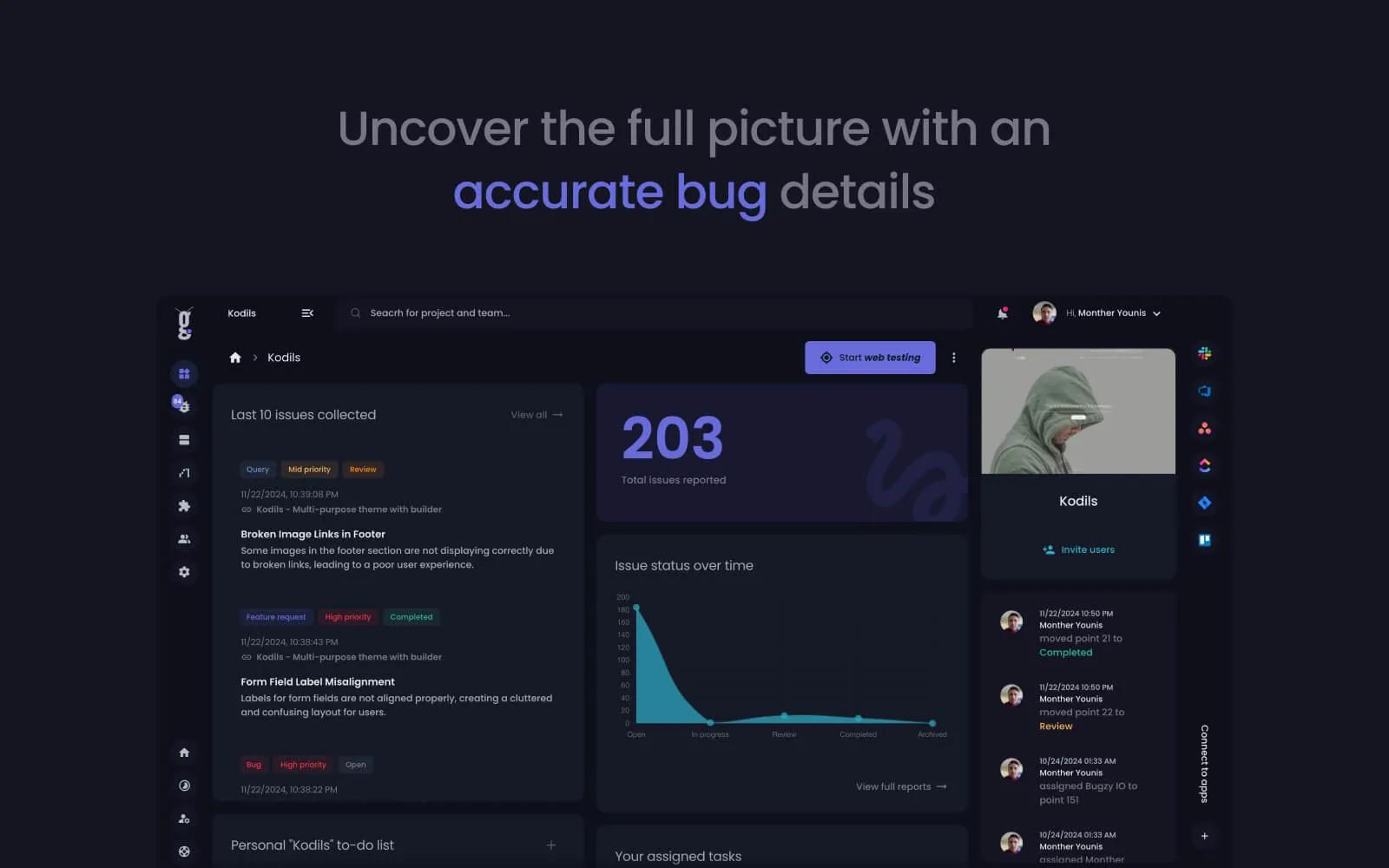
What is Bugzy?
Effortlessly link your Bugzy projects with Asana workspaces to centralize issue management. Each issue automatically generates a new task in your connected account, with screenshots, video, and page details, URLs, and descriptions.
How to connect Bugzy + Asana?
We offer a 90-day free trial for all users. You can sign up directly using this link. Alternatively, visit bugzy.io and click "Create an account" to get started.
- Create an account at bugzy.io
- Verify your email address
- Create a new project
- Add the provided project snippet code to your website
- Connect Asana to your project by logging in and selecting your workspace and project and section
- Start reporting bugs via Bugzy – you’ll get a new task in the selected Asana section
Learn more and get support
To learn more about using the Bugzy + Asana integration, visit Bugzy.
If you have questions, feedback, or need support, visit the the Bugzy support page.
Asana does not endorse or certify apps built by third-party developers. If you encounter inappropriate content or behavior, please report it here. Otherwise, please contact the app developer for support.
Collaborate effortlessly with Asana
From the small stuff to the big picture, Asana organizes work so teams know what to do, why it matters, and how to get it done. It's free to get started, simple to use, and powerful enough to run your entire business. Learn more about Asana today.